CELUM Extension Store
When the CELUM ContentHub standard functionalities are not enough
-

Offer selected images and videos that you manage in CELUM directly on any web page.
Media
-
Customized download portals and microsites – with the new «anura Easy Share» module
Media
-
Submit content to your DAM system for users with or without an account.
Productivity
-
Export assets to third-party systems
Productivity
-
Copies information fields from nodes onto assets when they are assigned to that node.
Tools
-
Copies metadata from one asset to other assets
Productivity
-
Copy & paste of node structures.
Tools
-
Extract all metadata from an asset and store selected values as an information field.
Tools
-
Import metadata from Excel files.
Tools
-
Update
Want to know who downloaded what and when?
Statistics
-
Display various statistics with a single click.
Statistics
-
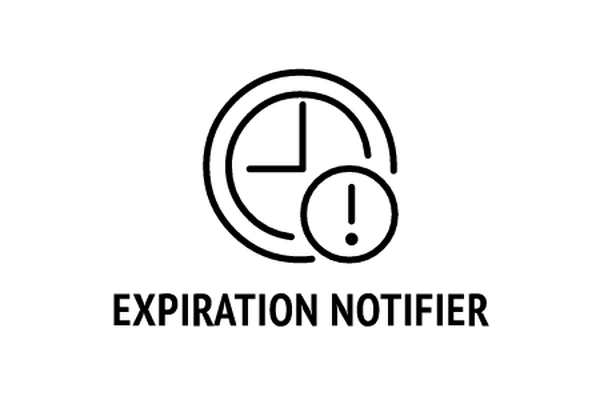
Looks for assets that meet a certain date-based condition.
Productivity
-
Automatically delete Assets
Tools
-
Automatically delete empty folders
Tools
-
Manually check duplicates, synchronize metadata and create automated tasks for de-duplication
Productivity
-
Create multiple relations between media objects
Tools
-
Previews for various file formats
Tools
-
Enables efficient renaming of selected assets.
Productivity
-
Rapidly find and download assets
Productivity
-
Make individual assets available as simple links without PIN code.
Other
-
Set the focal point on images
Tools
-
Overviews for PIN codes, SmartViews and Upload Requests
Tools
-
For convenient, simultaneous removal of assets from multiple (permitted) nodes.
Tools
-
Generate Smart Folders
Tools
-
Create collections by read-only users.
Productivity
-
Order assets with an approval process
Productivity
-
Validates assets according to specific criteria
Tools
-
Marks assets with additional icons and/or text fields, depending on the value of an information field.
Productivity
-
Simple workflow for assets that have not been released yet.
Tools
-
Comment and rate assets in the CELUM ContentHub.
Productivity
-
Set arbitrary date fields of assets depending on some other date field
Tools
-
Binary rotation or rotation via metadata (EXIF orientation)
Tools
-
Merge multiple nodes below a root node into a single node.
Tools
-
Automatically translate metadata from nodes and assets
Productivity
-
Automatically translate metadata of nodes and assets with the «MS Azure Autotranslator»
Productivity
-
Automatically tag and qualify images from CELUM DAM to save time.
Productivity
-
Find and tag faces in images with the AI service from MS Azure Cognitive Services.
Productivity
-
Extract metadata from videos with AI and use it for better search results and more video content.
Tools
-
Use a company-specific endpoint to optimize automatic tagging with MS Azure Custom Vision
Productivity
-
Automated asset tagging
Productivity
-
Archive media when copyrights expire.
Tools
-
Extract product asset information and automatically assign it to the matching node in the product hierarchy.
Productivity
-
Share or revoke all assets of a node directly from the context menu
Tools
-
Clone a DAM database and take with you an exact selection of the images you want to use
Content Management
-
Configure file names individually
Tools
-
Time limited valid values on information fields
Productivity
-
Check DNG files directly in CELUM DAM
Tools
-
Send email attachments directly to your CELUM ContentHub for filing
Productivity
-
Inform external systems about changes to CELUM assets, nodes or users.
Other
-
Update
Extract & transfer important information from the file name into a metadata information field
Content Management
-
Auto-generated notification subscriptions for a user or user group
Tools
-
Automatically upload assets to CELUM DAM
Productivity
-
Overview of all active and inactive users
Tools
-
Easy lifecycle management of CELUM users and user groups with SCIM 2.0.
Tools
-
Assign folders and assets on the CELUM ContentHub to a responsible user via an information field
Tools
-
Edit node references of assets in one go
Productivity
-
Easily rename terms in the DAM system via the CELUM Admin Menu
Tools
-
Use public URLs on the CELUM Conversion Server
Tools
-
The Extension «Node name to Infofield» allows you to sort a folder structure according to specific needs
Tools
-
Update asset information fields with external programs without SOAP
Tools
-
With the Sidebar Map you can use a map (e.g. Google Maps) to see where your assets were created or recorded.
Tools
-
Asset version download for read-only users
Tools
-
New
Automatically translate metadata of nodes and assets
-
Shares brix:anura deep links directly out of CELUM
Tools
-
Save or edit metadata for all your version incl. asset download for read-only users
Productivity
-
Unzip files from a ZIP file
Productivity
-
Integrate external data source directly into the CELUM DAM system
Productivity
-
New
Content Provenance and Authenticity (C2PA) guarantees the authenticity and saves the modification history of your images and videos.
Media








