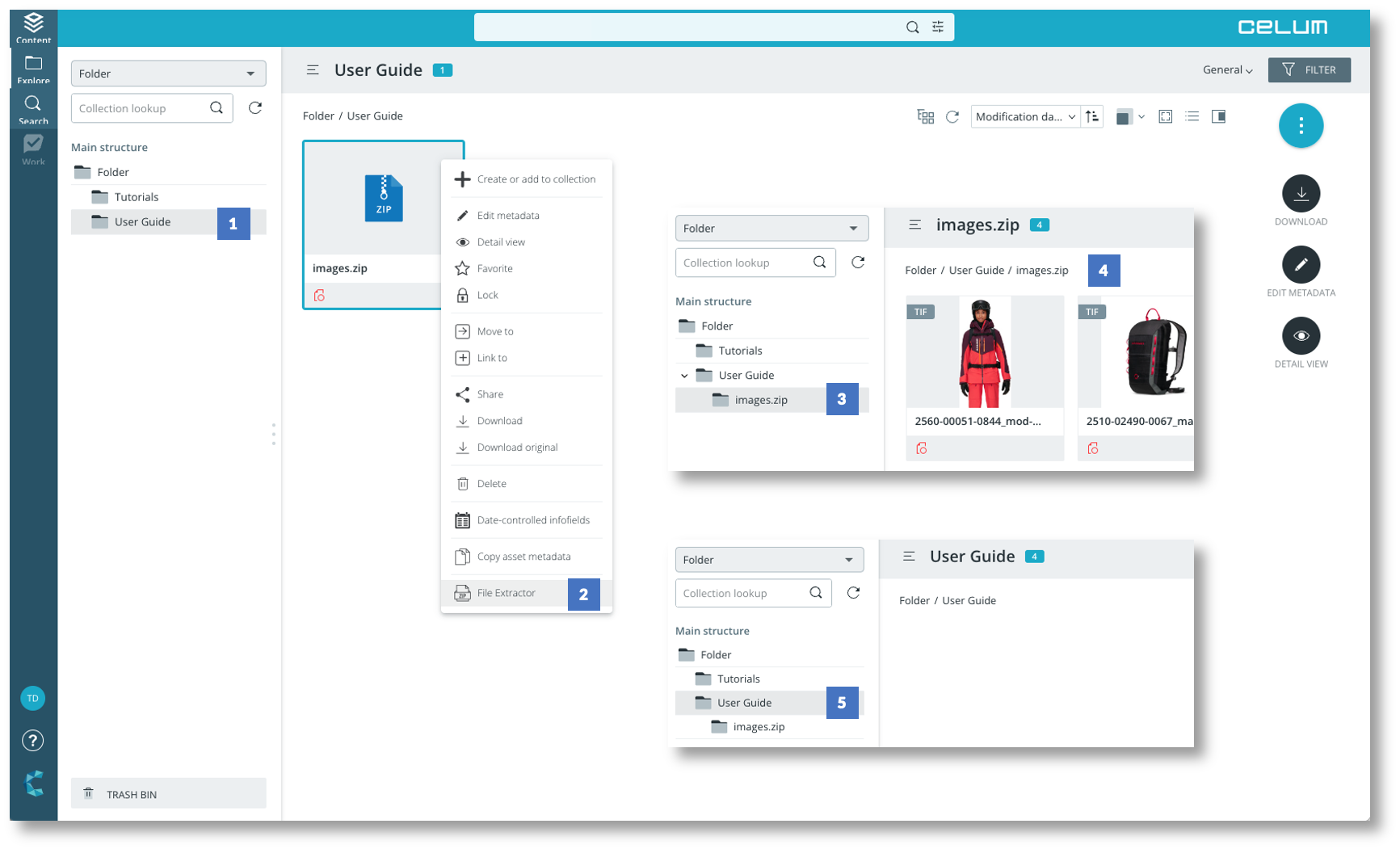File Extractor
Use Case
For your next campaign, you receive a package of new marketing material from an external service provider in a ZIP file, which you want to make available to the marketing team centrally on the digital asset management (DAM) system you use.
With the File Extractor extension, you can import files from a ZIP file directly into your digital asset management system without having to download, unzip and upload them individually. This saves an enormous amount of time and simplifies your workflow, especially if you work with a large number of digital assets.
Use
- Make sure that the ZIP file is located in a tolerant, permission-defining node
- Click on the asset, open the context menu with a right-click and click on the menu item "File extractor"
- A subdirectory is automatically created from the ZIP file
- The subdirectory contains the data from the ZIP file
- The ZIP file has been deleted from the original target directory
Configuration
Permission
The authorization is done via a separate user group of the extension.
Our business consultants are always available for more information or a demonstration.