Global Statistics
Use Case
As a marketing manager, you strive to always have a transparent and accessible overview of your centrally managed asset inventory. The «Global Statistics» plug-in offers exactly this possibility by giving you a comprehensive insight into your entire asset inventory as well as storage and licence usage. These functions help to reduce costs and increase efficiency. The plug-in also allows you to allocate individual storage spaces to different users in order to track their utilisation.
Use
- Go to the user settings to call up the extension
- Open the content management
- Click on the «Global Statistics» menu item
- Call up the extension
- Take a look at the «Global Statistics» dashboard, which gives you an overview of the relevant information on assets and nodes.
- The three most frequently downloaded assets are displayed under the Top downloads widget. Click on the preview to open the asset in CELUM.
- All available content for the Node Type, Asset Type and Data Category areas is displayed under the Data Categories heading.
- In the «Asset type» tile, you can click to show or hide individual keywords, with hidden keywords appearing in grey. That way, the statistics are recalculated dynamically.
- Activate or deactivate night mode using the slider.
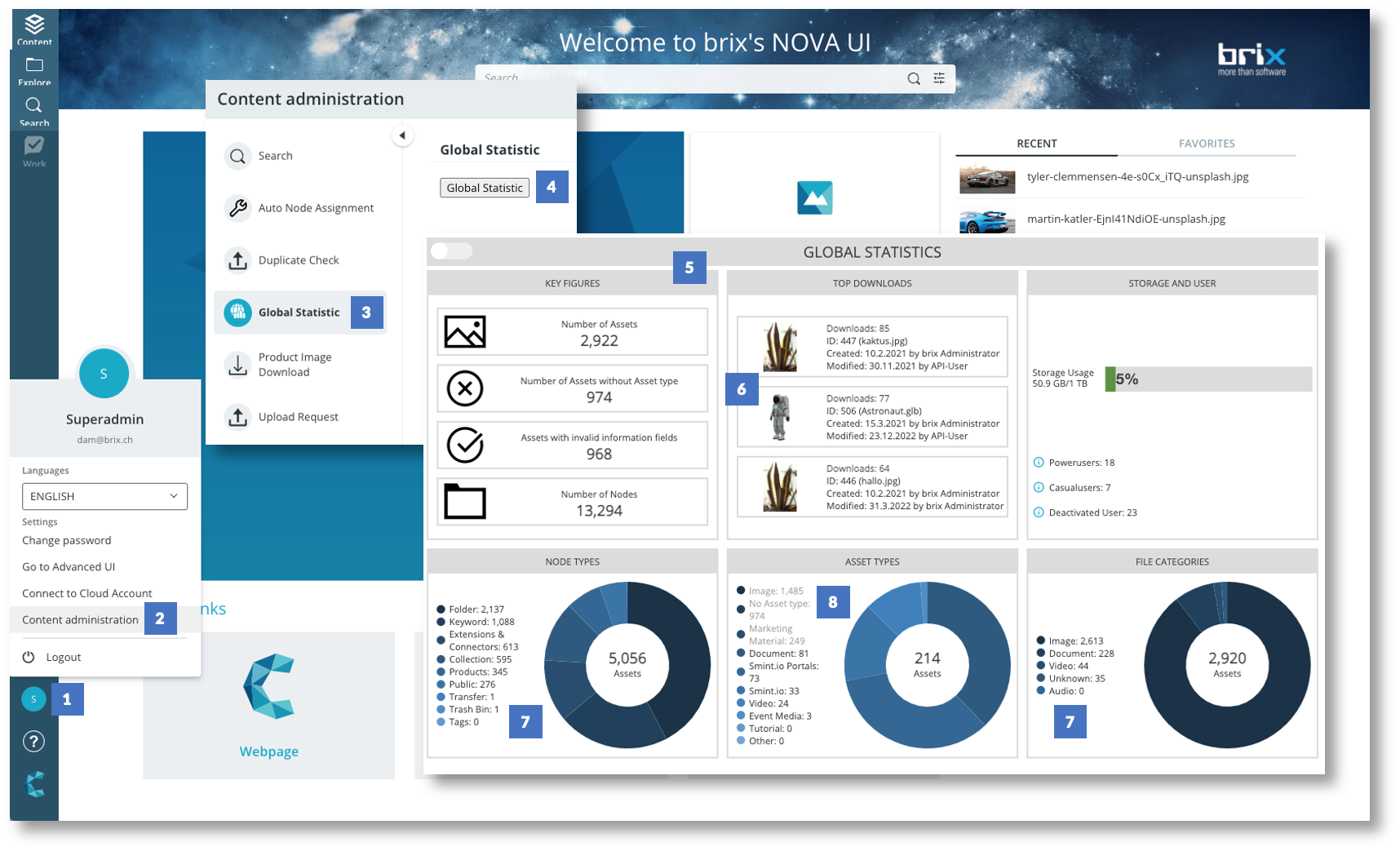
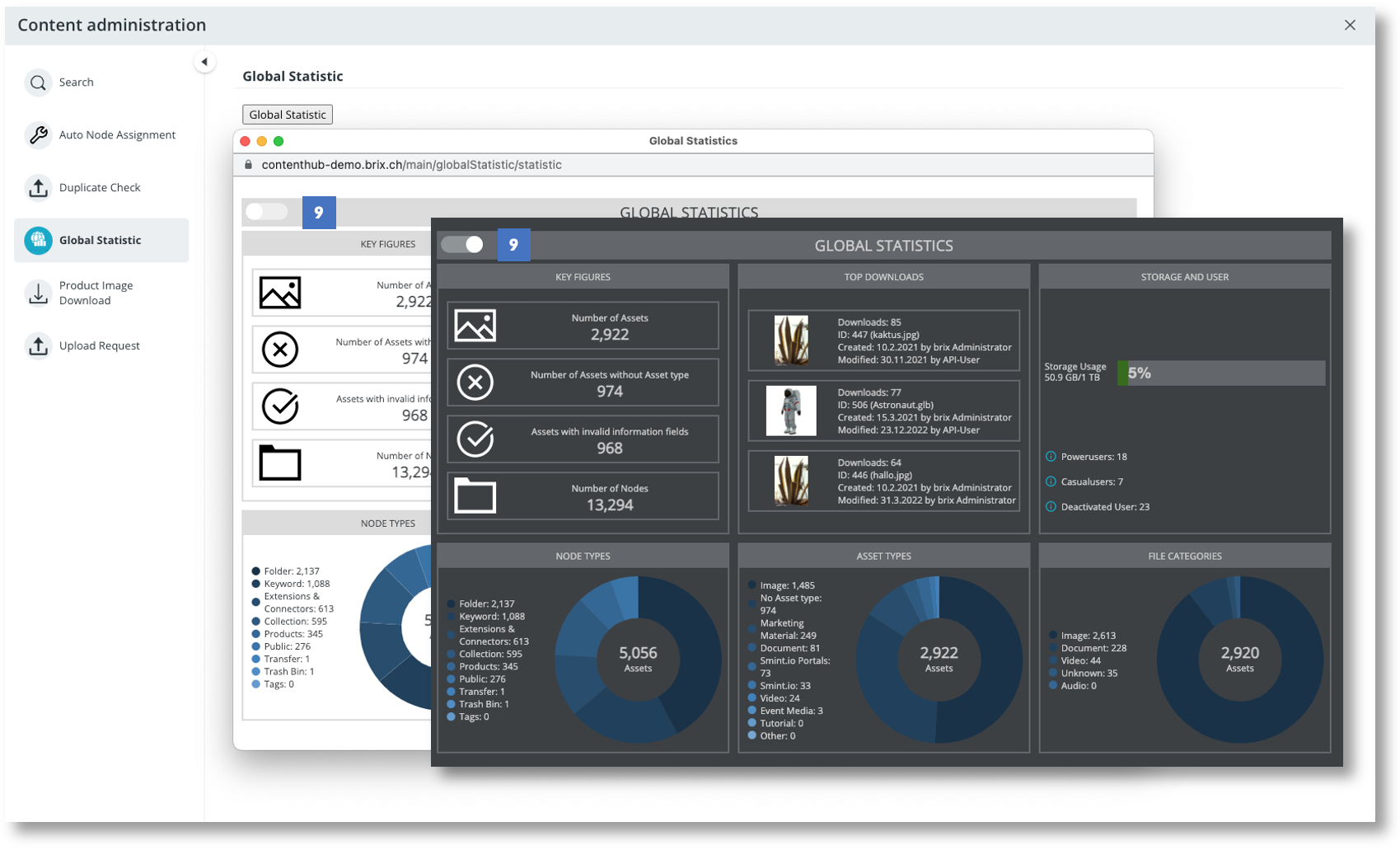
Configuration
Mandatory information:
- The nodeInformationSection must be added to the list of sidebar contents. They are displayed in the specified order.
Optional information see Properties
Permission
Authorisation is granted via a separate user group for the extension.
Our business consultants are always available for further information or a demonstration.


